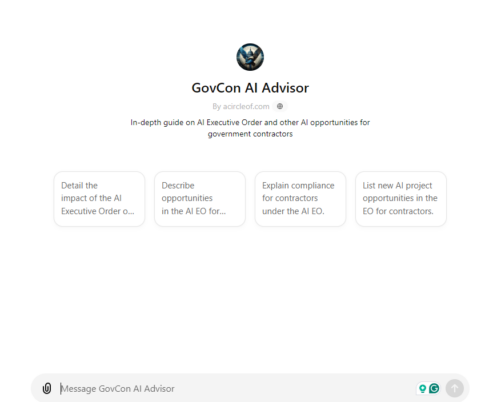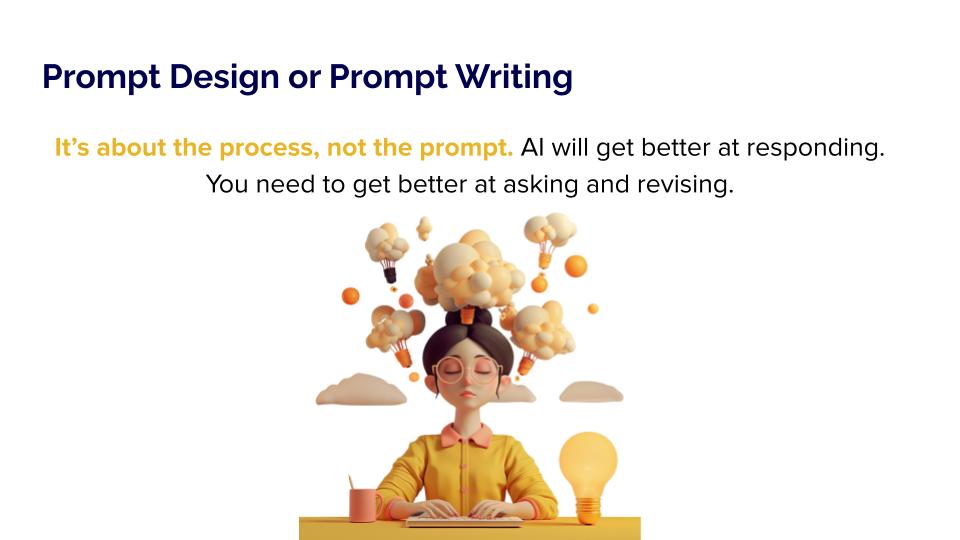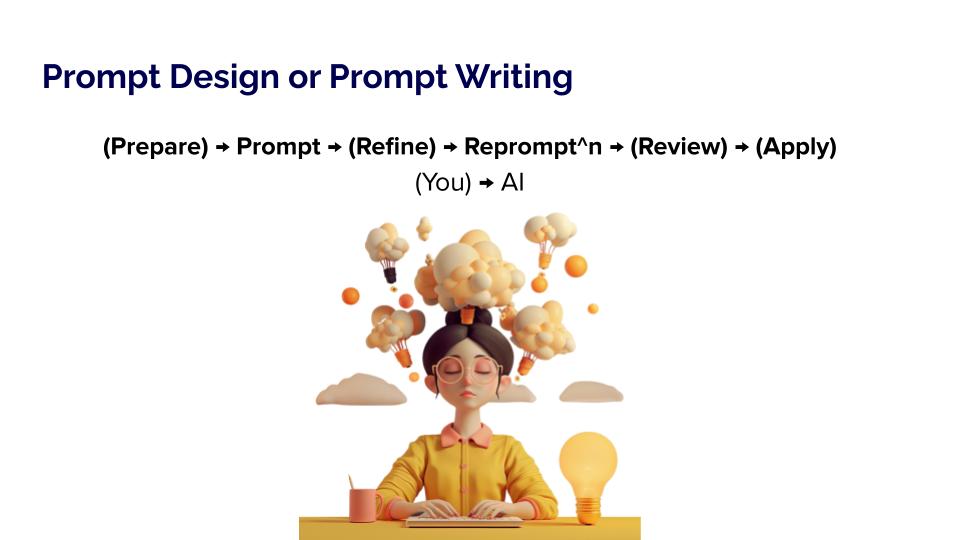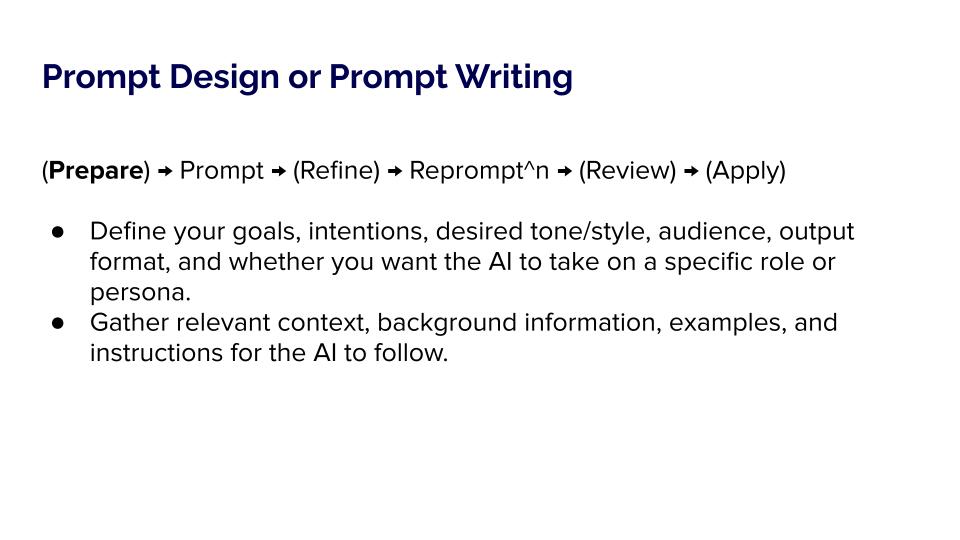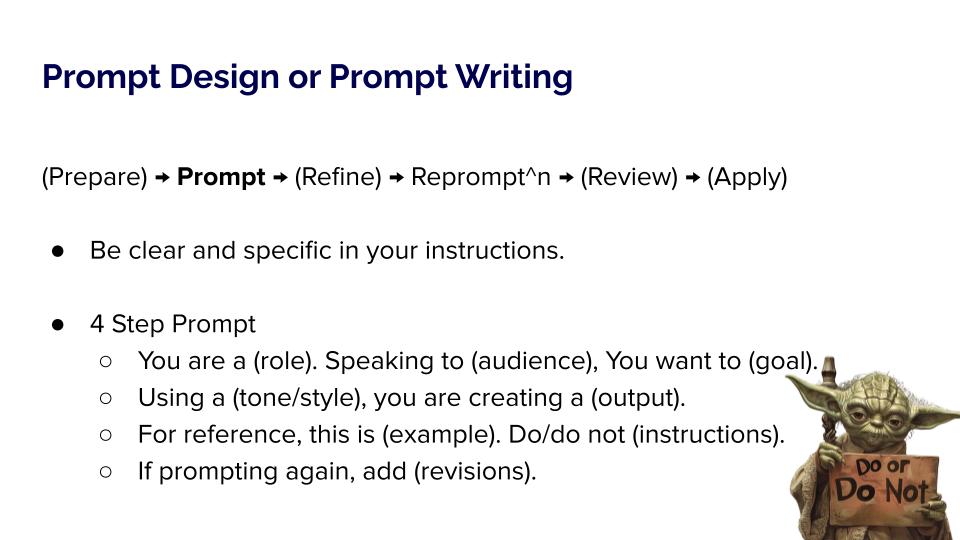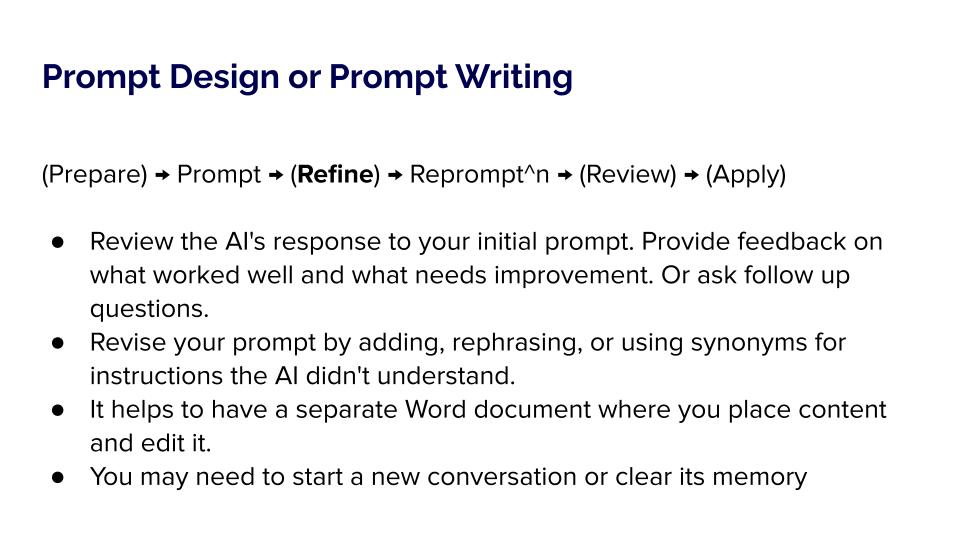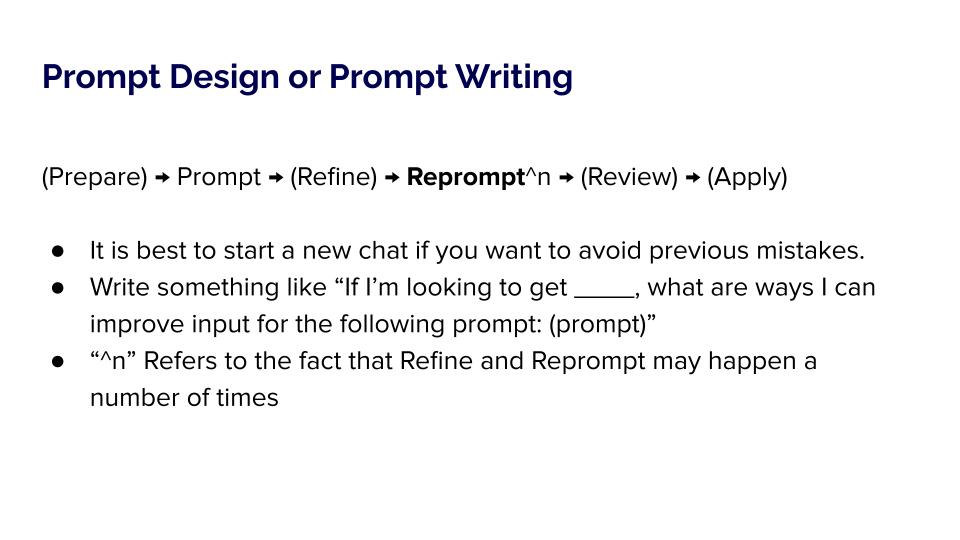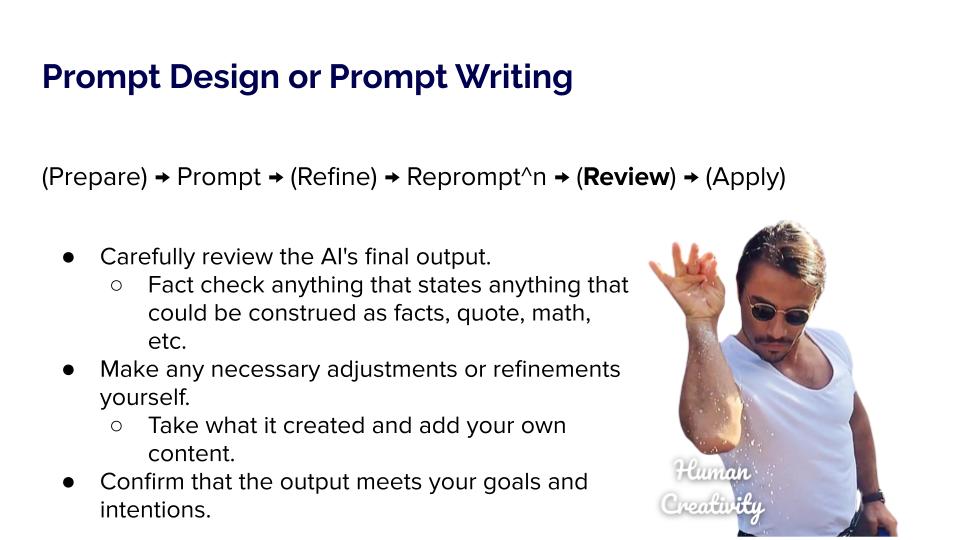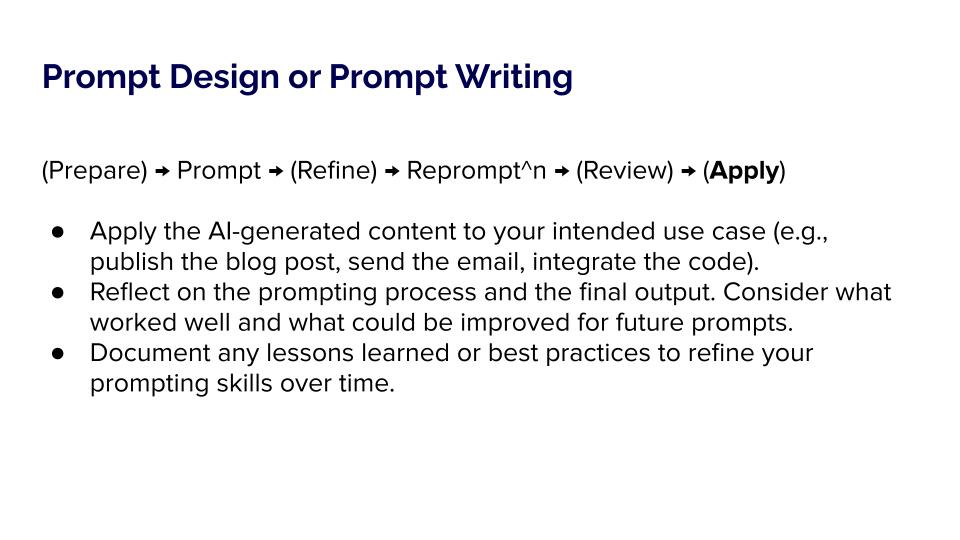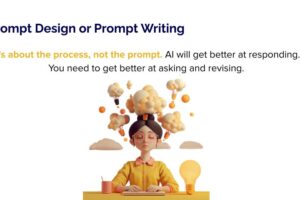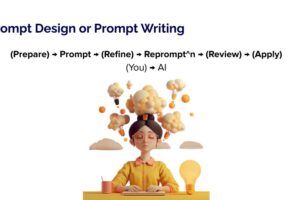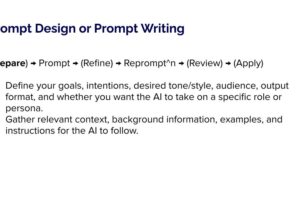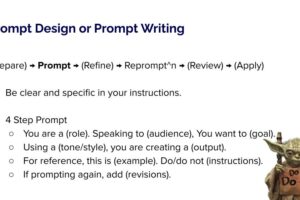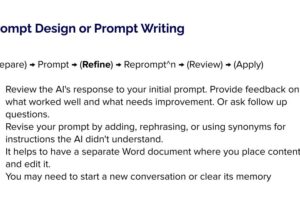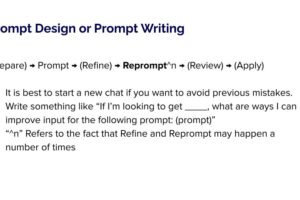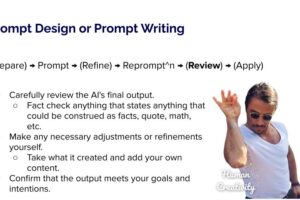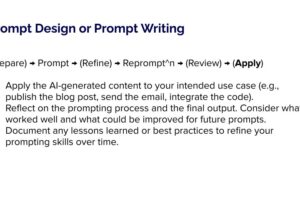AI Generated Podcast “All About ChatGPT o1”
If you didn’t know Google’s NotebookLM can generate podcasts from sources. I pulled several blogs to create this simulated podcast so that you can easily consume the facts about ChatGPT o1 while working or driving. Pretty cool right?
Using ChatGPT
The following are tips I have often discussed at the several talks and classes I have given in the area.
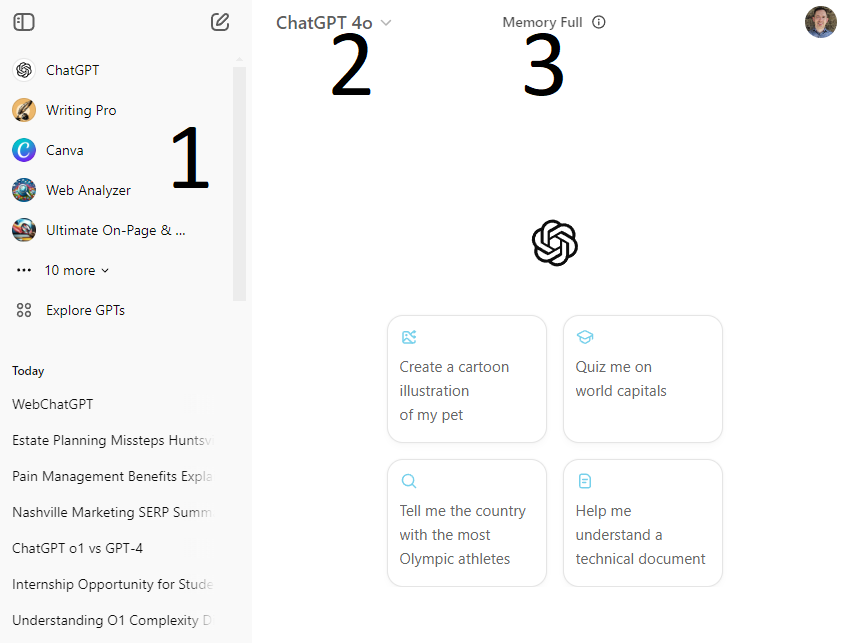
Many people aren’t aware of the GPTs. If you click the “Explore GPTs” button, you can find user generated versions of ChatGPT with additional instructions and data on specific tasks. If you use ChatGPT for specific reasons, this is a great way to “train” one to be more specialized.
The drop down let’s you choose which version of ChatGPT you currently use. ChatGPT 4o is the latest model without the “reasoning.” It’s from this dropdown that you can choose the new model ChatGPT o1.
ChatGPT will store previous things you’ve said in its memory. If you have this Memory Full message, you should look in the Memory section and tell it to forget things that aren’t necessary. If you turn it off in settings, no previous conversations can affect current conversations.
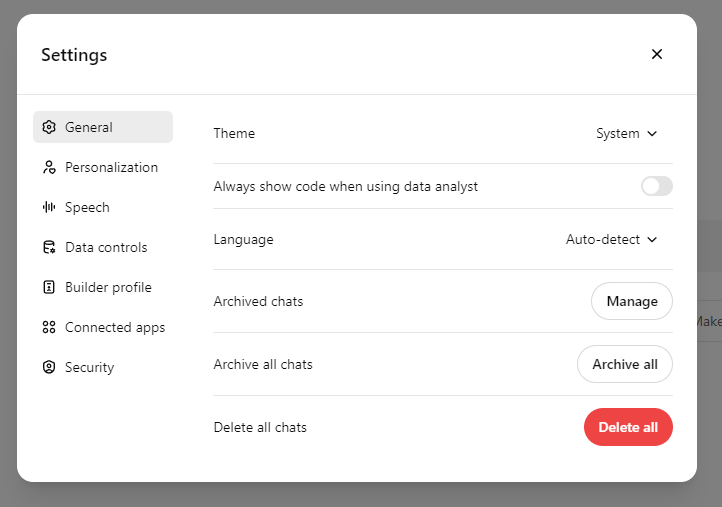
Settings has a lot of useful options.
Here are the most useful:
General: you can clear out chats of the left bar.
Personalization: You can tell ChatGPT specific instructions for it to follow in every chat and also clear Memory (or just turn it off entirely.)
Data Controls: If you don’t want your Chats to train future AI, you can just turn it off!

ChatGPT is multimodal, meaning it understands text, images, and sound/voice.
You can generate an image by simply asking.
If you click the image, you can use the highlight pencil at the top to show what you want to edit and then ask it to change the image accordingly.
Again, be precise. State again what the image is and what you want edited.
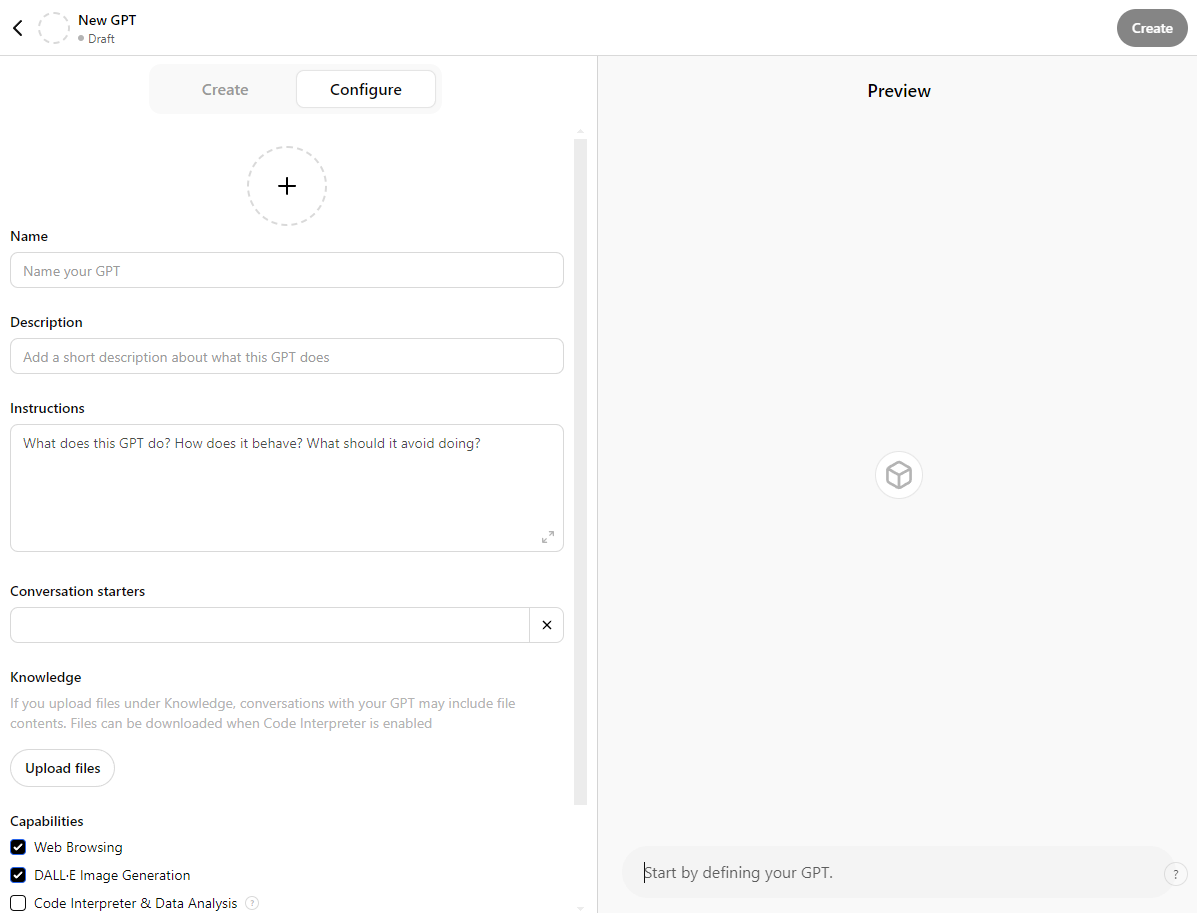
Here’s a few important tips when training your own GPTs.
- Give it specific but concise instructions. Test it over on the right to see if it does what you ask.
- Uploading Knowledge like PDFs or documents show it what specific sources to focus on. Otherwise, it will just pull from general knowledge.
- Once completed, you can keep them to yourself, make them sharable by link, or put them in the store for anyone to use.
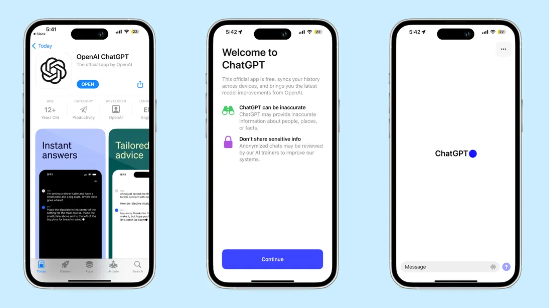
Try it on your phone! It’s free. It doesn’t have all the features if you don’t have a paid account but being able to talk to it as opposed to typing is an interesting way to interact.
It’s also useful in everyday ways such as translating words on sign or asking random questions like, “Is Bon Jovi his real name?” Spoiler alert, it’s not! But asking the AI is way faster than Googling it. Or maybe you found a weird metal part on the ground and you want to see if it can identify it.
Government Contracting
The government released the AI Executive Order last year. It is a 20,000 word document showing the future of AI in government. You should learn more. Instead of reading it, I made a custom GPT called GovCon AI Advisor in the GPT store.
Prompt Design Tips
ChatGPT often does not give you what you are thinking it will, partly because you aren’t giving it enough room to improve.